MetaTrader 5 (MT5) is a powerful trading platform widely used by traders due to its advanced features and customization options. However, technical issues can occasionally arise, affecting the platform’s performance and user experience. One common issue is the “New Order Not Working” problem, where traders encounter difficulties placing new orders on the platform.

Image: www.mql5.com
Subtle Reasons Hindering New Order Placement
Troubleshooting this issue requires understanding the underlying causes that can prevent the creation of new orders in MT5. Factors such as improper symbol selection, incorrect lot size, or inadequate account balance can lead to this problem. Understanding these nuances is crucial for effective resolution.
1. Symbol Selection: Ensure you select the correct symbol representing the asset you intend to trade. Verifying the symbol name and exchange should match your trading intentions.
2. Valid Lot Size: Determine the minimum and maximum lot sizes allowed for the specific symbol. Placing an order that exceeds the maximum lot size or falls below the minimum threshold will result in order rejection.
3. Account Balance: Verify that your trading account balance is sufficient to accommodate the trade volume you intend to execute. Placing an order that exceeds your available balance will trigger an error message, preventing order placement.
Navigating Order Placement Hurdles in MetaTrader 5
1. Verify Leverage and Margin: Ensure that your trading account has adequate leverage to support your intended trade size. Insufficient leverage can lead to margin calls and order rejections.
2. Check Server Connectivity: Intermittent internet connectivity issues can disrupt order placement in MT5. Stable server connectivity is essential for seamless trade execution.
3. Update MT5 Platform: Always utilize the latest version of MetaTrader 5 to avoid potential bugs or compatibility issues that might hinder order placement.
4. Contact Technical Support: If the aforementioned resolutions fail to resolve the issue, reaching out to MetaQuotes’ technical support team is advisable. They possess specialized knowledge and can assist in identifying and resolving complex technical problems.
Expert Advice for Enhancing MT5 Experience
1. Market Analysis and Risk Management: Conduct thorough market research and implement robust risk management strategies. This enables informed trading decisions, minimizing potential losses.
2. MT5 Customization and Optimization: Leverage MetaTrader 5’s customization capabilities to personalize the trading interface and enhance user experience. Optimize settings to align with your trading style.
3. Seek Educational Resources: Continuously expand your trading knowledge through webinars, articles, and books. Education empowers traders with the skills to navigate complex financial markets.
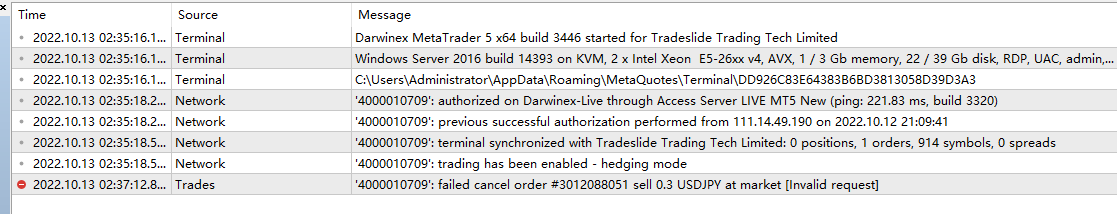
Image: www.mql5.com
Frequently Asked Questions
Q: Can I place multiple orders simultaneously in MT5?
A: Yes, MT5 allows you to place multiple orders concurrently, facilitating efficient trade execution.
Q: Is it possible to modify or cancel pending orders?
A: Yes, you can modify or cancel pending orders before they are executed. This flexibility enables risk management and adjustments based on market conditions.
Q: Can I automate order placement in MT5?
A: Yes, you can utilize Expert Advisors (EAs) to automate order placement based on specific trading strategies or technical indicators.
Q: Does MT5 support mobile order placement?
A: Yes, MT5 provides a mobile application, enabling traders to manage their accounts and place orders on the go.
Q: How can I ensure order placement success in MT5?
A: Follow these tips:
– Use a reliable internet connection
– Select the correct symbol and lot size
– Maintain a sufficient account balance
– Update MT5 to the latest version
– Verify server connectivity
Mt5 New Order Not Working
Final Verdict
Resolving the “New Order Not Working” issue in MT5 involves identifying and addressing underlying causes such as improper symbol selection or lack of account balance. By understanding these factors, traders can effectively troubleshoot and resolve this issue. Moreover, implementing expert advice and seeking educational resources enhance the MT5 trading experience, empowering traders with the knowledge and skills to navigate financial markets. If the issue persists, seeking technical support from MetaQuotes is recommended for further assistance.
Fellow readers, if you have any additional questions or experiences regarding order placement in MT5, please share them in the comments section below. Your insights can further enrich our understanding of this topic.







