Introduction
In today’s interconnected digital world, businesses need to be able to securely connect their on-premises networks to cloud environments. AWS Virtual Private Gateway (VGW) provides a secure and reliable way to establish VPN connections between your Amazon Virtual Private Cloud (VPC) and your on-premises network or another VPC. This allows you to extend your private network into the cloud, enabling access to AWS resources from your on-premises devices and vice versa. In this comprehensive guide, we’ll delve into the intricacies of AWS VGW, its benefits, and how to set it up and manage it effectively.

Image: scalefactory.com
Understanding AWS Virtual Private Gateway
AWS VGW is a managed network gateway that serves as the entry and exit point for VPN connections in a VPC. It provides a secure and dedicated connection between your VPC and various endpoints, including your on-premises datacenter, other VPCs within your AWS account, and even other AWS accounts. By utilizing industry-standard VPN protocols such as IPsec, VGW encrypts and authenticates the traffic traversing the VPN tunnel, ensuring data security and safeguarding your network from unauthorized access.
Benefits of Using AWS Virtual Private Gateway
- Secure Private Connectivity: VGW establishes encrypted VPN connections, providing a secure channel for data transfer between your VPC and your on-premises environment. This allows you to extend your existing security policies and controls to the cloud, ensuring consistent security across your hybrid infrastructure.
- Flexible connectivity options: VGW supports a range of connectivity options, including site-to-site, VPC-to-VPC, and remote access VPNs. This flexibility allows you to tailor your network connectivity to meet your specific business needs, from connecting your on-premises datacenter to the cloud to enabling secure remote access for your employees.
- Enhanced Reliability: VGWs are highly available and redundant, ensuring that your VPN connections remain stable and reliable even during network outages or maintenance events. This safeguards business continuity and minimizes disruptions to your applications and services that rely on the VPN connection.
- Simplified Management: AWS VGW is fully managed by Amazon, eliminating the need for complex hardware setup and maintenance. The AWS Management Console and CLI provide an intuitive interface for managing VGWs, including creating, modifying, and deleting VPN connections, as well as monitoring their status and performance.
Setting Up AWS Virtual Private Gateway
Setting up an AWS VGW involves creating the gateway, attaching it to a VPC, and establishing VPN connections. Here’s a step-by-step guide to help you get started:
- Create a Virtual Private Gateway (VGW): Start by creating a VGW in the VPC where you want to connect to your on-premises network. You can do this through the AWS Management Console or using the AWS CLI.
- Attach the VGW to a VPC: Once the VGW is created, it needs to be attached to the specific VPC where you want to establish the VPN connection. VGWs can be attached to multiple VPCs, providing centralized management of VPN connections across your AWS environment.
- Configure VPN Tunnel Options: Specify the local and remote gateway IP addresses, as well as the IPsec protocols and algorithms to be used for the VPN tunnel. You can also configure BGP routing to advertise your on-premises network routes into your VPC and enable dynamic routing.
- Establish VPN Connection: Initiate the VPN connection between the VGW and your on-premises VPN gateway. This process typically involves configuring the remote VPN gateway and exchanging encryption keys to establish a secure VPN tunnel.
- Test and Monitor VPN Connection: Once the VPN connection is established, test and validate its functionality. Monitor the status and performance of the VPN connection using the AWS Management Console or CloudWatch metrics to ensure stable and uninterrupted connectivity.
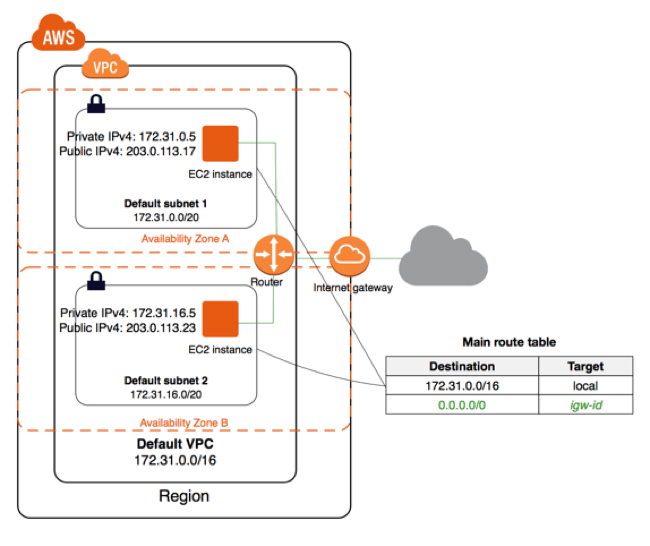
Image: www.rackspace.com
Managing AWS Virtual Private Gateway
Effective management of AWS VGWs is crucial for maintaining a secure and reliable network environment. Here are some key aspects of VGW management:
- Monitoring and Troubleshooting: Regularly monitor the health and performance of your VGWs using the AWS Management Console, CloudWatch metrics, or third-party tools. Watch for any anomalies or performance issues and respond promptly to resolve them, ensuring high availability and continued data protection.
- Security Management: Implement robust security measures by regularly updating VGW software and firmware to address vulnerabilities and protect against potential threats. Enforce strong VPN authentication and encryption policies, such as using strong encryption algorithms and public-key infrastructure (PKI) to secure the VPN tunnel and safeguarding data in transit.
- Capacity Planning: Assess your network traffic patterns and future growth projections to plan for adequate VGW capacity. VGWs have limitations on the number of VPN connections and tunnels they can support, so proactive capacity planning is essential to avoid performance bottlenecks and network disruptions in the future.
- Cost Optimization: Optimize your VGW usage to minimize costs without compromising performance. Consider using reserved instances for VGWs to save on monthly costs if you have long-term VPN connectivity requirements. Explore the use of cross-region VGWs for regions with high connectivity costs to reduce bandwidth expenses.
Aws Virtual Private Gateway
https://youtube.com/watch?v=a2TAwZn2lZk
Conclusion
AWS Virtual Private Gateway is an invaluable cloud networking service that enables secure and scalable connectivity between your on-premises networks and AWS resources. By leveraging VGWs, you can extend your private network into the cloud, securely access AWS services from your on-premises devices, and provide secure remote access to your cloud-based applications. With its flexible connectivity options, high reliability, and user-friendly management interface, AWS VGW empowers you to build hybrid network environments that are secure, reliable, and cost-effective. By embracing AWS VGW, you can unlock a world of possibilities and drive innovation within your organization.







